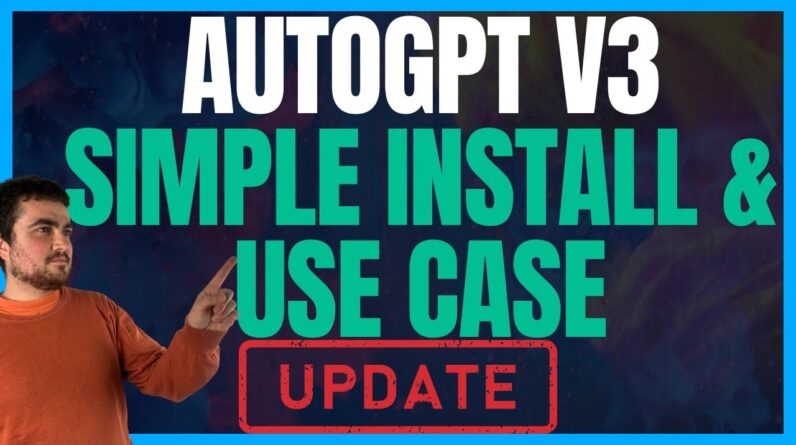Give ChatGPT a Brain (Scrape The Internet And Self Prompting with AutoGPT)
Want to know how to set up AutoGPT locally and create your own mini-AGI? Yes, this isn’t perfect yet, but in this video we dive into what could potentially be possible in the future, as well as me giving you a step-by-step process to achieving a local install of AutoGPT today!
In this video, you’ll learn how to download and set up the powerful AutoGPT tool from the official Github repository. AutoGPT is an incredible AI-driven assistant that uses OpenAI’s ChatGPT to perform a wide range of tasks for you. Whether you want to generate unlimited unique content, get assistance with programming, or streamline your work process, AutoGPT can be a game-changer for you.
What we’ll cover:
1️⃣ How to download AutoGPT from the official Github repository
2️⃣ How to install and set up Visual Studio Code and Python
3️⃣ How to run Python3 scripts using the main.py file
4️⃣ How to set up and customize ChatGPT bot for your specific tasks
5️⃣ How to efficiently run unlimited commands to get the outputs you need
6️⃣ Important tips and tricks to avoid credit usage pitfalls
7️⃣ Advanced customization options for more complex tasks
🚀 Download AutoGPT from the official Github repository:
In this video, you’ll learn how to download AutoGPT from the official Github repository, which provides you with the most up-to-date and stable version of the tool.
🐍 Setting up Python and Visual Studio Code:
We’ll guide you through the process of installing Python and setting up Visual Studio Code, so you can run AutoGPT seamlessly on your computer.
🤖 Running Python3 Scripts:
Master the art of running Python3 scripts, like the main.py file in AutoGPT, which is essential for setting up and using the tool effectively.
🎯 Setting up and customizing ChatGPT bot:
Learn how to set up your custom ChatGPT bot to perform tasks that simplify your daily routine.
🔄 Running unlimited commands:
Discover the best way to run unlimited commands in AutoGPT without hitting any limitations or draining your OpenAI credits.
🔋 Tips on conserving credits:
Learn how to strike a balance between running your bot continuously and conserving your OpenAI credits to avoid unexpected billing surprises.
🧠 Advanced customization options:
Get a glimpse into the world of advanced customization options, which will help you tailor the AI-driven agents to produce consistent and relevant content.
By learning how to install, set up, and use AutoGPT, you can harness the power of this versatile, time-saving tool to improve your productivity and simplify complex tasks. Enjoy the video, and make sure you like, share, and subscribe for more tips on utilizing cutting-edge AI-driven tools like AutoGPT.
Here are the steps I will go through in this video:
How to download AutoGPT from the official github
Make sure you have python installed
Install Visual Studio Code
Run Python3 scripts/main.py
Set up the ChatGPT bot to do whatever you want, give it a name and a task
Give it 4 goals and make the last goal “shutdown”
Press y to run the code, write y -50 if you want to continuously run 50 commands
To run continuously continuously, set continuous mode, but be careful as this will drain your credits
These task-driven autonomous agents can be given any task (the simpler the better) which will run continuously until completed.
If you can work out how to make it write consistent content, it will basically write unlimited content for you – however as this is a complicated task it doesn’t complete it properly just yet
Here’s an example of what we can do with the “Baby AGI”
Tags:
open ai gpt 4
openai gpt 4
gpt 5 ai
gpt 4 ai
gpt 4 open ai
gpt5
ai gpt 4
gpt 6
gpt2model
gpt2 simple
openaiapi
bert gpt
gpt data
gpt 6j
gpt3demo
tabnine gpt 3
gpt internet
gpt bert
elon musk gpt 3
gwern gpt 3
ai21 jurassic
natural language processing gpt 3
open ai language
gpt tensorflow
gpt technology
gpt
openai nlp
nlp gpt
openai 3
gpt python
gpt examples
chatgpt
gpt online
gptneox
open ai 3
gpt2 openai
gpt2 ai
hugging face gpt
gptneo
gpt ai
gpt2 online
microsoft gpt
gpt3 github
gpt openai
gpt3 microsoft
ai gtp3
openai gtp3
gpt 3 elon musk
gpt in nlp
microsoft openai gpt3
Join this channel to get access to perks:
https://www.youtube.com/channel/UCctL30i8tVgSS9A37Q532eg/join


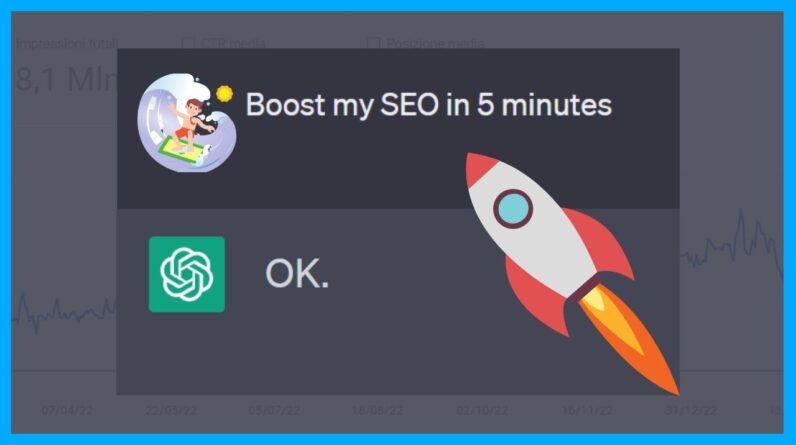
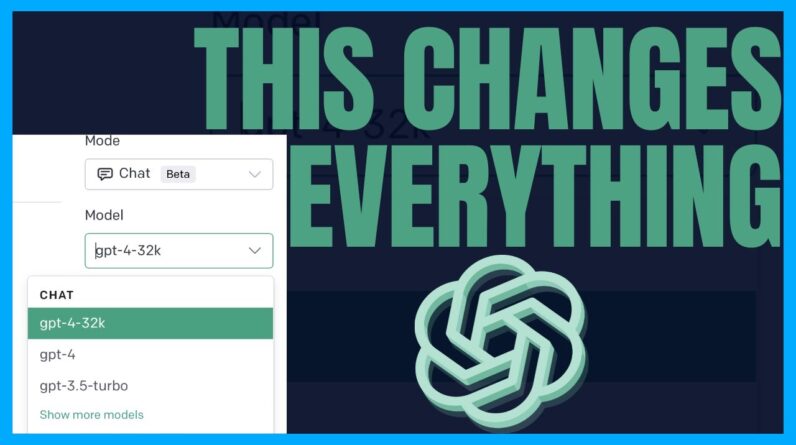
![$307 A Day - BIGGEST Side Hustle Ever! [With Free Ai Tools]](https://affiliateliberty.com/wp-content/uploads/2023/05/307-a-day-biggest-side-hustle-ever-with-free-ai-tools-TUAunQZaxHo-796x445.jpg)