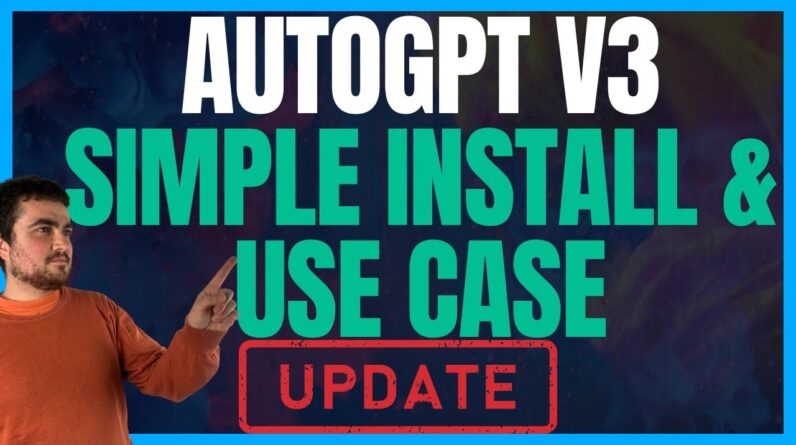One of the largest problems that businesses face these days is creating good social media content or website content that is on brand.
Normally we use tools such as Canva, which although quite quick, it’s nothing compared to Microsoft Designer. This aI designer is completely different.
Microsoft designer uses AI in order to place any images you may want either as website content (such as a blog banner or a homepage header) or for your social media platforms such as Instagram and Facebook
This video aims to give you a quick outline of this tool, and how we can use it to rocket power our Business’ Content in 2023.
Sign up to the Microsoft Designer Waiting list
As it is still in beta, there is a waiting list to join the beta. Just google “microsoft designer” and sign up today. It was less than 24 hours for me to get onto it.
Input your brand into the designer
If you have a specific font and specific colors, and if you want to keep the design tool consistent, then input your brand into the brand kit and that will then make sure that everything is in line.
Create your first project
In order to create a project, it works in the same way as ChatGPT, you must give a prompt and some images, and it will instantly create whatever you want.
If you want to create social media posts, make sure to write “instagram” or “facebook”
If you want to create something like a blog post featured image, you can write exactly that.
The formatting and resolution work well with each other.


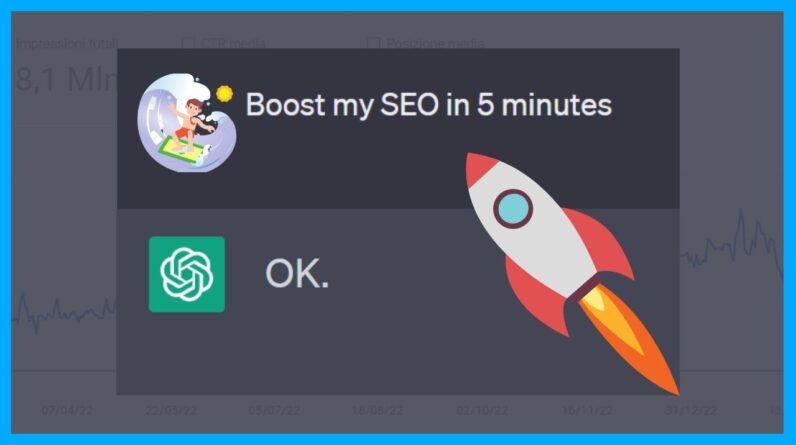
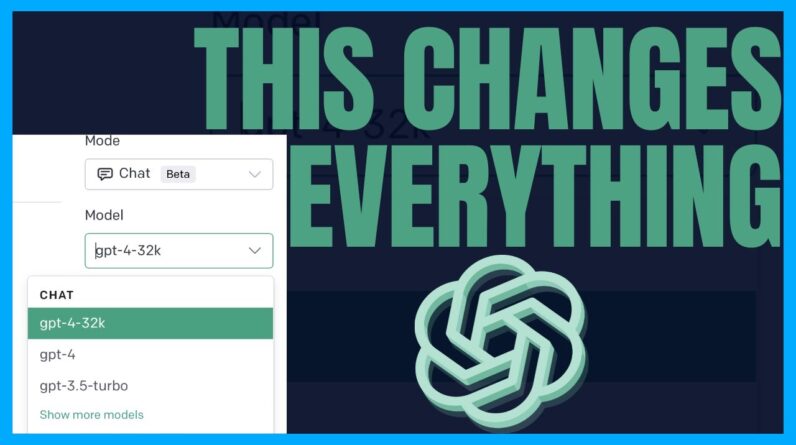
![$307 A Day - BIGGEST Side Hustle Ever! [With Free Ai Tools]](https://affiliateliberty.com/wp-content/uploads/2023/05/307-a-day-biggest-side-hustle-ever-with-free-ai-tools-TUAunQZaxHo-796x445.jpg)