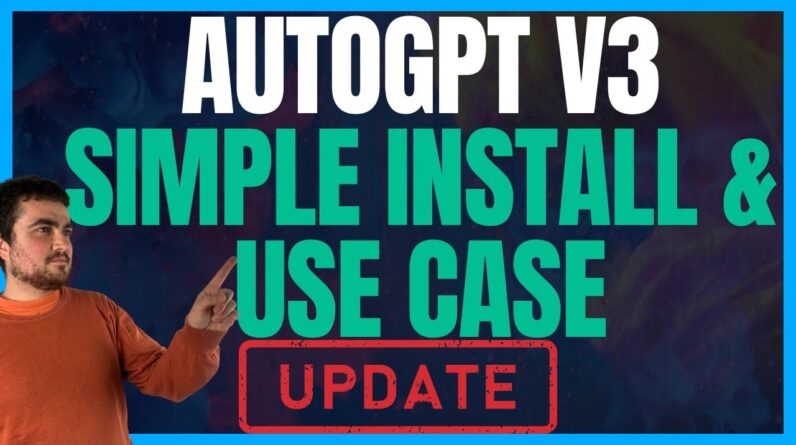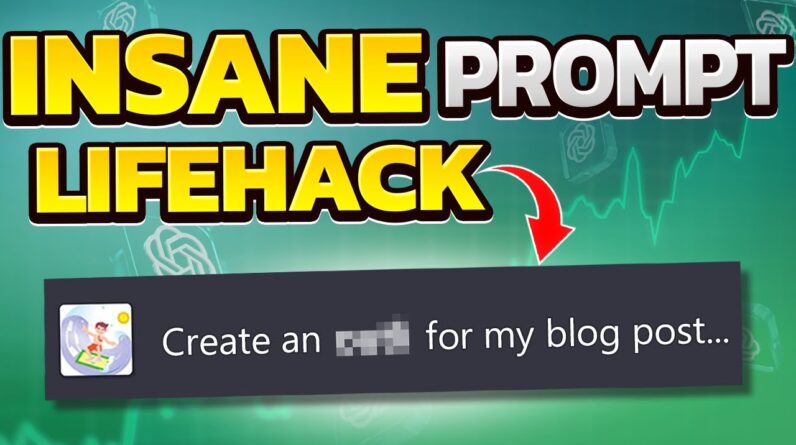
Discover the ultimate game-changer in SEO content creation with ChatGPT-4 Essay Outline in this comprehensive guide! Learn how to optimize your content strategy and rank higher than ever on search engines. 🚀🔥
In this video, we’ll show you step-by-step how to:
✅ Utilize ChatGPT-4 Essay Outline for effective SEO-rich content generation
✅ Master keyword research and integration with ChatGPT-4
✅ Craft engaging, relevant, and high-quality content using AI technology
✅ Boost your content’s readability and on-page SEO with ChatGPT-4
Get the prompt:
https://docs.google.com/document/d/1bugZYWoYW45NJtB-A1MEnmFV6WXAEWuFMVv-Ok8oAU0/edit?usp=sharing
Don’t miss out on this cutting-edge AI tool for SEO content mastery. Watch now and join the revolution in digital marketing!
#chatgpt #ai #chatgpt4 #chatgptprompts #promptengineering #gpt4 #openai #aiwriter
Join this channel to get access to perks:
https://www.youtube.com/channel/UCctL30i8tVgSS9A37Q532eg/join
chat gpt,chatgpt,how to use chatgpt,chatgpt 4,seo,ai writer,chatgpt explained,what is chatgpt,chatgpt tutorial,seo tutorial,seo tutorial for beginners,ai,artificial intelligence,seo for beginners,learn seo,openai,best ai writer,chatgpt 4 demo,free ai writer,chatgpt examples,chatgpt4,what is seo,gpt 4
Step by step:
Go to playground for GPT
Find examples
Here are loads of use cases for ChatGPT and even how to call the API specifically for that use case
We’re going to use the essay layout to give a framework to an article, post some links and some embeds at the bottom, and tell ChatGPT to create markdown formatted content that we can turn into raw HTML and post to our website
While it’s writing we can use the 2-3 minutes to make a featured image. You can use Microsoft designer or canva.
Canva is fine – but you will probably need pro for the elements and images.
Check through the content. Make sure no links have been made up by GPT and that everything else is fine. Also check it followed the layout properly.
Chapters
0:00 Fully automated informational content full of HTML
0:28 Use cases of ChatGPT
1:16 Prompt engineering for your business
2:10 ChatGPT Playground settings
2:35 Creating the essay/blog outline
4:04 Prompt engineering the System Prompt
5:05 Getting links from Search Console for Internal Linking
7:14 Prompt engineering the User prompt
8:11 Creating a featured image using Microsoft Designer
10:36 Turning the markdown into Plain text or HTML


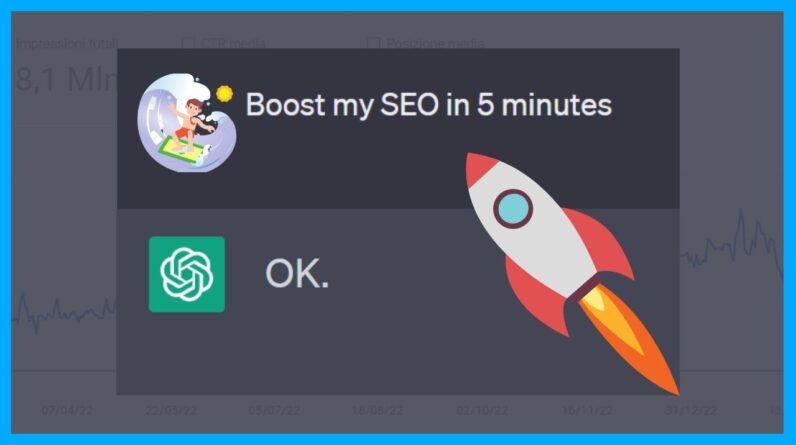
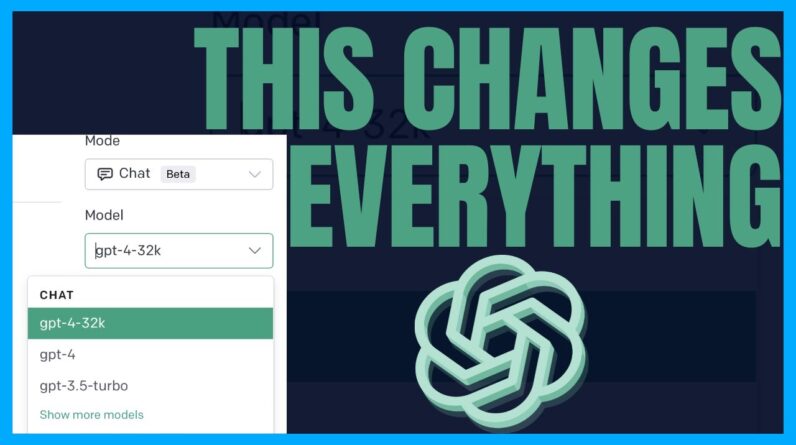
![$307 A Day - BIGGEST Side Hustle Ever! [With Free Ai Tools]](https://affiliateliberty.com/wp-content/uploads/2023/05/307-a-day-biggest-side-hustle-ever-with-free-ai-tools-TUAunQZaxHo-796x445.jpg)